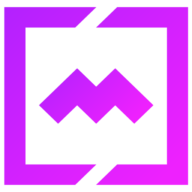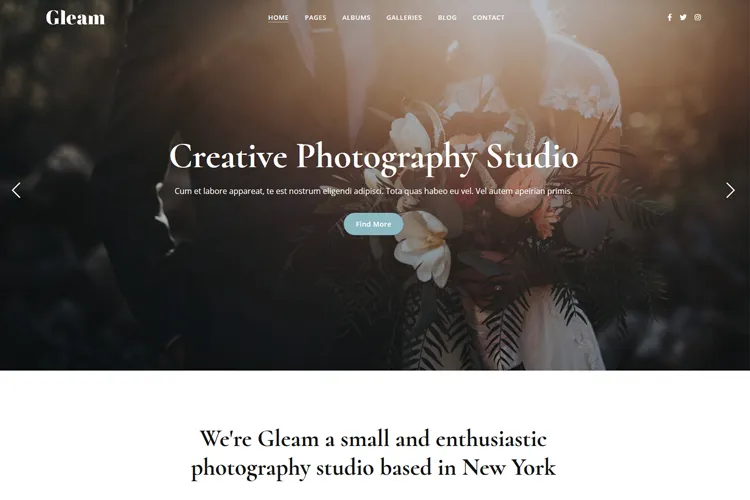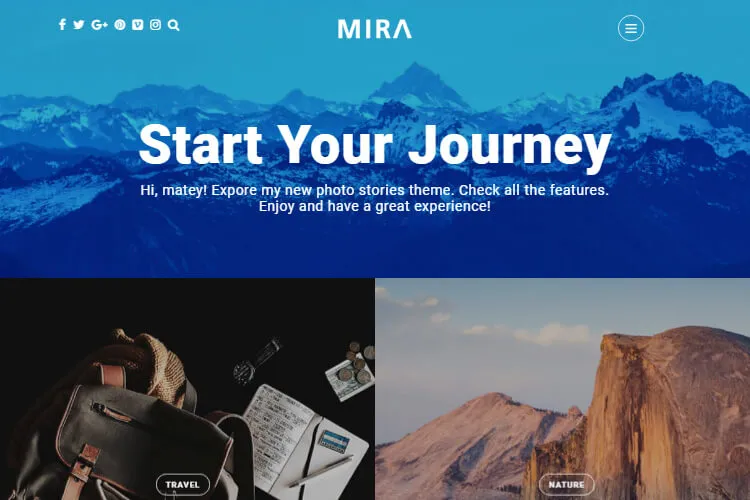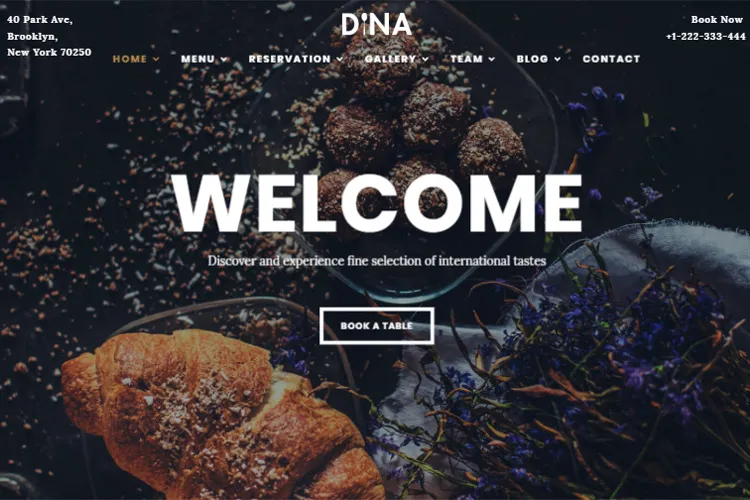In the ever-changing realm of WordPress, constructing an engaging website can sometimes feel like a challenging task, particularly if coding is not your strong suit. Can you recall those times when the mere idea of website design brought to mind daunting lines of code and a steep learning curve?
Fast forward to the present day, and WordPress page builders have emerged as game-changers, transforming our approach to website design. Designed for both tech-savvy individuals and beginners alike, these tools come equipped with user-friendly drag-and-drop interfaces, a plethora of ready-made templates, and limitless customization options.
Whether your goal is to create a sleek portfolio site, a thriving e-commerce store, or a vibrant blog, there is a page builder waiting to bring your vision to life without the need for extensive coding. Join us as we explore the top 7 WordPress page builders in this article, looking into their features and demonstrating how they can enhance your digital canvas without the hassle of complex code. Your perfect website awaits!
Table of Contents:
What is a WordPress Page Builder?
A WordPress page builder is a tool that simplifies the process of designing and building websites on the WordPress platform. It allows users to create pages and posts by dragging and dropping pre-built elements onto a canvas. These elements can include text blocks, images, buttons, sliders, and more. With a page builder, you have complete control over the layout and design of your website, enabling you to unleash your creativity and bring your vision to life.
Advantages of Using Page Builders for Your WordPress Site
Using a page builder plugin for your WordPress site offers numerous advantages. First and foremost, it eliminates the need for coding knowledge. Whether you’re a business owner, a blogger, or an individual looking to showcase your portfolio, you can easily create professional-looking websites without ever touching a line of code.
Another advantage of using a page builder is the time-saving factor. With the intuitive drag-and-drop interface, you can quickly build and customize your website. This eliminates the need to hire a developer or spend hours tinkering with code. You can focus on your content and design, knowing that the page builder takes care of the technical aspects.
Furthermore, page builders offer a wide range of pre-designed templates and elements, allowing you to create visually stunning websites. These templates are often customizable, enabling you to tailor them to your specific needs. With the ability to customize colors, fonts, and layouts, you can ensure that your website reflects your brand identity.
Collection of the Best WordPress Page Builders
Now that you understand the benefits of using a WordPress page builder, let’s explore some of the best options available in the market. These page builders have gained popularity due to their user-friendly interfaces, extensive features, and flexibility.
1. Elementor

Elementor is one of the most popular WordPress page builders, that offers both a free and Pro version. The free Elementor version can be downloaded via the WordPress repository. It is known for its ease of use and powerful features. It offers a vast library of pre-designed templates and widgets, allowing you to create dynamic and visually appealing websites.
The free version includes more than 300 pre-made templates and 90 widgets, allowing users to create feature-rich websites without the need for additional WordPress plugins. Our premium themes are based on the Elementor free version and come with additional design elements like portfolio, team, gallery, image slider, testimonials etc. Notable features of the free version include basic widgets like text editor, image gallery, text headings, Google Maps, social media icons.
The premium version, Elementor Pro, starts at $59/year for one site and goes up to $399/year for a thousand sites. It offers advanced features such as custom CSS, motion effects, and 24/7 support. With Elementor Pro, users can also access a theme builder to design their entire site from a single interface. Additional features include WooCommerce widgets, contact forms, subscription forms, and login forms.E
Elementor’s scalability and intuitive drag-and-drop interface make it ideal for those looking to quickly build functional websites. Video tutorials are available for assistance on creating blogs and homepages using Elementor. It’s multilingual and supports both left-to-right and right-to-left languages.
2. Beaver Builder

Beaver Builder is a user-friendly page builder designed specifically for WordPress websites. Its intuitive drag and drop interface allows users to effortlessly create visually stunning and professional-looking pages, eliminating the need for complex HTML coding or confusing shortcodes. With a wide range of content modules at their disposal, users can easily add elements such as photos, buttons, headings, icons, and text editors to their pages.
The page builder comes with a free version that you can try and get familiar with its features. Download free Beaver Builder version from WordPress repository.
Key Features:
- Drag & Drop: At its heart, Beaver Builder offers a fluid drag-and-drop interface. Designing a webpage becomes as simple as moving pieces on a board.
- Content Modules: The tool hosts a buffet of content modules – from photos, buttons, to text editors, granting users the freedom to pick, place, and personalize.
- Real-time Previews: Unlike traditional builders where you design blindly, with Beaver Builder, every edit is mirrored in real-time previews. A true visual treat!
- Templates: Over 30 expertly crafted templates await users. These templates act as a strong foundation; all that’s left is to layer it with personal content and imagery.
- Mobile Responsiveness: Beaver Builder ensures every layout is responsive, appearing pristine across devices.
- Lightweight Yet Powerful: Despite its capabilities, Beaver Builder remains lean, ensuring web pages load swiftly without being weighed down by unnecessary scripts.
Beaver Builder offers premium features that take website design to the next level. The price starts from $99/year. These include additional modules such as contact forms, tabs, sliders, pricing tables, and more. Users also benefit from expert support provided by the dedicated support team. Additionally, Beaver Builder provides access to a vast library of pre-made layout templates, offering users endless inspiration and saving them valuable time. Moreover, users have the ability to save, export, and reuse full-page layouts for future projects.
3. SeedProd
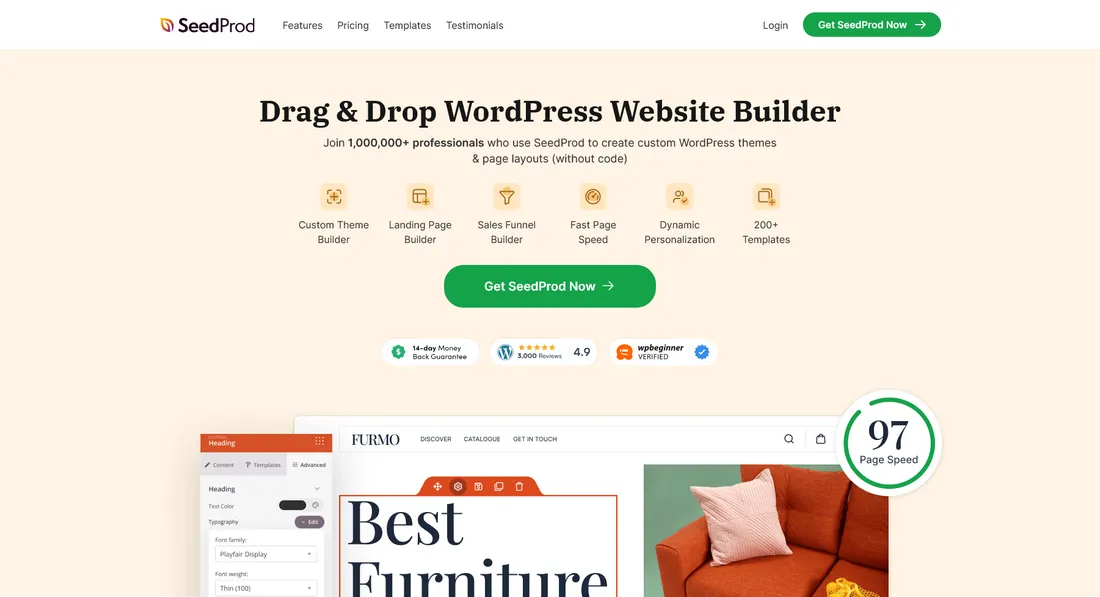
SeedProd is a versatile website builder for WordPress that offers a range of functionalities. It allows users to build every aspect of a custom theme, including headers, footers, single page templates, and even WooCommerce product pages.
It comes with free and premium versions. The free version can be downloaded via the WordPress repository. The pro version starts from $79/year, but if you check the pricing page you can find discounts.
SeedProd sets itself apart as a no-code website builder, eliminating the need for coding knowledge or experience. It is renowned for its user-friendly drag and drop page builder, making it easy for anyone to create lightning-fast websites and landing pages. Speaking of landing pages, SeedProd excels as one of the top choices for building various types of landing pages such as sales pages, 404 pages, webinar pages, and more.
One of the standout features of SeedProd is its compatibility with other popular page builders like Gutenberg, Elementor, Beaver Builder, and many others. This grants users the flexibility to choose their preferred page builder while still enjoying the benefits and functionalities offered by SeedProd.
4. Brizy Builder

Brizy is a popular WordPress plugin that allows users to create stunning web pages without writing a single line of code. With its user-friendly drag-and-drop interface, Brizy makes it easy for even the most novice user to design a professional-looking website.
One of the biggest advantages of Brizy is its simplicity. Unlike other page builders that can be overwhelming with too many features, Brizy has a minimalist approach with only the necessary tools. This makes it easy to navigate and quicker to learn.
Another advantage is the vast library of pre-made templates that Brizy offers. This saves users time and effort in creating a design from scratch. The templates are customizable and can be easily modified to fit the user’s needs.
The free version of Brizy is quite limited in terms of features and functionalities. Users will need to upgrade to the paid version to access more advanced features. For the Pro version, the pricing starts from $60/year.
5. Breakdance Page Builder

Breakdance is an innovative page builder plugin for WordPress, that offers a range of features to enhance the design and functionality of your website. With Breakdance, you can effortlessly create stunning, professional-looking pages without the need for any coding knowledge. The page builder resembles with Elementor, so if you’re familiar with Elementor you can give a try to Breakdance.
One of the major advantages of Breakdance is its user-friendly interface. The intuitive drag-and-drop editor allows you to easily customize your pages and see the changes in real-time. This makes it ideal for both beginners and experienced users, as it saves time and eliminates the need for complex coding.
Another notable benefit of Breakdance is its extensive library of pre-designed templates and elements. Whether you’re creating a blog, an e-commerce site, or a portfolio, you’ll find a wide variety of stylish layouts and components to choose from. This not only speeds up the design process but also ensures that your website looks professional and visually appealing.
The page builder comes with a free version that you can install and test. The Breakdance Pro starts from $99.99/year.
Key Features:
- 130+ premium elements
- Drag and drop elements
- Seamlessly integrating with WooCommerce
- Top-notch speed performance
- Popup Builder
- Menu builder
- Global styles
- Design library templates
6. Gutenberg Block Editor

The Gutenberg Block Editor is integrated in the WordPress core. It is the default editor when you first install WordPress. This article was written using the Gutenberg editor. It has garnered significant attention since its release.
While Gutenberg is the default WordPress editor, it doesn’t signal the obsolescence of other page builders. Many in the WordPress community are engaged in a debate about Gutenberg’s status as a “page builder.” In its current iteration, Gutenberg might not replicate the expansive capabilities of dedicated page builder plugins, but it does serve as a formidable content editor.
Pros:
- Enhanced User Experience: With the Gutenberg Block Editor, users can enjoy a seamless and intuitive editing experience. The drag-and-drop functionality, coupled with the ability to customize each block, empowers content creators to unleash their creativity effortlessly.
- Versatility and Customization: Gutenberg offers an extensive library of blocks that cater to a wide range of content requirements. From text and images to videos and galleries, the possibilities are endless. Additionally, users have the freedom to create custom blocks, tailoring their content to meet specific needs.
- Improved Productivity: The block-based approach simplifies the content creation process, enabling users to work more efficiently. The ability to save and reuse blocks, along with the intuitive interface, reduces the time and effort required to create visually stunning and engaging content.
Cons:
- Compatibility Issues: Despite its many advantages, the Gutenberg Block Editor has encountered compatibility challenges with certain themes and plugins. While efforts are being made to address these issues, it is essential to thoroughly test compatibility before migrating existing websites.
- Learning Curve: For users accustomed to the classic WordPress editor, adapting to the Gutenberg interface may require some time and effort. However, with the availability of comprehensive tutorials and documentation, the learning curve can be overcome swiftly.
7. Spectra

Spectra website builder is a powerful WordPress tool designed to simplify the website creation process. It is integrated in the Gutenberg block editor. With its user-friendly interface and robust features, Spectra allows users to effortlessly build professional websites without the need for coding or technical expertise.
One of the biggest advantages of Spectra is its ease of use. The intuitive drag-and-drop interface makes it incredibly simple to customize layouts, add content, and tweak design elements. Spectra comes with extensive library of block elements. From contact forms and social media integration to e-commerce capabilities, Spectra offers a vast array of options to enhance the functionality of your website.
The Spectra page builder comes with a free version that can be installed via WordPress repository. The Spectra Pro starts from $49/year or $209 for lifetime use.
Key Features:
- 30+ essential blocks
- 100 pre-built templates
- Drag and drop elements
- Super Fast and Stable
- Modern React framework
- Flexbox containers
- Copy / Paste Styles
- Built-in SEO Features
- Mobile Friendly
Conclusion: Best Page Builder WordPress Plugins
Choosing the best WordPress page builder depends on your specific needs and preferences. Each page builder mentioned above has its strengths and weaknesses, so it’s important to consider factors such as ease of use, available features, and pricing.
If you’re a beginner or looking for a free option, Elementor, SeedProd or Spectra for Gutenberg editor are excellent choices. Both offer user-friendly interfaces and extensive customization options.
Ultimately, the best WordPress page builder is the one that aligns with your goals and delivers the features you need.
Frequently Asked Questions ( FAQs )
Q1: What is the best free page builder for WordPress?
A1: We recommend the free Elementor page builder as the first choice if you want to use a page builder. We’re using it on our themes and we like it.
Q2: Do page builders slow down WordPress?
A2: Not all page builders are created equal. Some are better optimized and add minimal overhead to your website. Good WordPress hosting can mitigate some of the potential slowdowns associated with page builders. Faster servers, content delivery networks (CDNs), and caching solutions can help. It’s always a good practice to monitor website speed using tools like Google PageSpeed Insights or GTmetrix when using page builder plugin.
Q3: Are WordPress page builders free?
A3: Some WordPress page builders offer free versions, while others are premium and require payment. The free versions typically come with basic features, and for advanced functionalities, an upgrade to a premium version might be necessary. Popular WordPress page builders like Elementor, Beaver Builder , Spectra have both free and paid versions available. Always check the specific page builder’s website for detailed pricing information.
Q4: What is the difference between a WordPress page builder and the Gutenberg block editor?
A4: Page builders are tools that offer advanced drag-and-drop design features for WordPress pages. The WordPress block editor, known as Gutenberg, is the standard content editor in WordPress using blocks like text or images. Page builders give more design flexibility and often come with a steeper learning curve, while Gutenberg is simpler, more content-focused, and might be easier for regular WordPress users. The choice between the two depends on your design needs and familiarity.