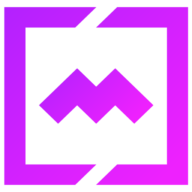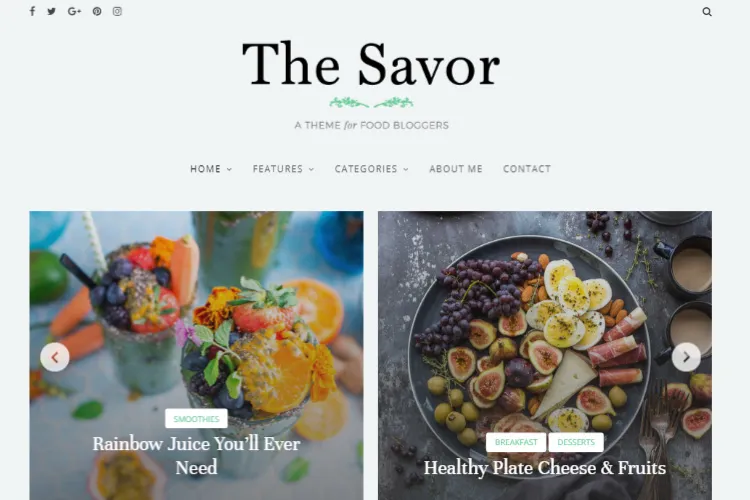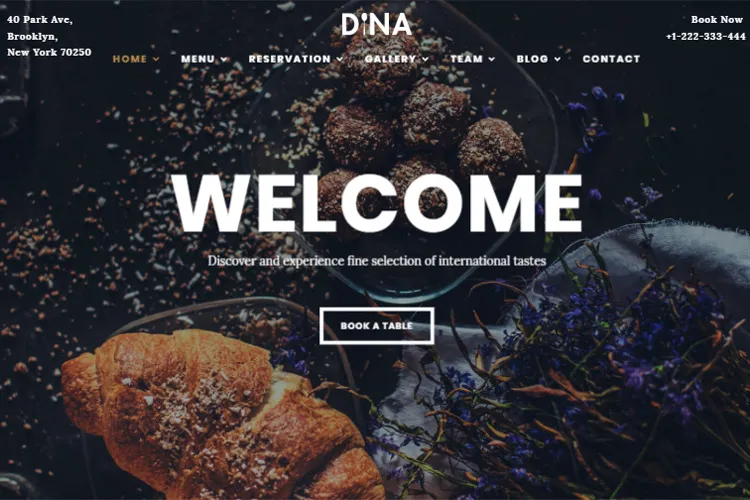With the continuous transformation of the internet, user engagement still maintains its position as the basis of the growth of any business. Integration of live chat in WordPress sites has quickly become a necessity.
WordPress live chat plugins bring the concept of instant help to just a ‘chat’ away by bridging the communication between the website owners and the visitors. These tools are designed to improve user experience through instant access to support and enriched customer service interaction directly from your website.
Whether simple text chats or video messages, these plugins presented below have something to capture your varied communication needs. Choose the right live chat plugin to connect immediately with your visitors. This is a must-have for businesses striving to provide stellar customer service and convert visitors into customers.
In this article, we explore the best WordPress live chat plugins. Let’s get started.
Best WordPress Live Chat Plugins
1. Tidio
2. Tawk.To
3. Crisp
4. LiveChat
5. 3CX
6. HubSpot
7. Formilla
8. Chatway
9. AI ChatBot
10. Jivochat
11. Click To Chat App
12. AI Bud
Benefits of Integrating Live Chat on WordPress sites
Adding a live chat plugin to your WordPress site facilitates instant communication with visitors, providing a direct platform for interaction that can lead to improved customer satisfaction and increased conversion rates.
One of the standout advantages of live chat is the ability to offer real-time support to your visitors. This immediacy can be crucial in helping users make purchase decisions or in resolving issues efficiently before they escalate. Real-time interactions are not only convenient for users but also creates a positive image of your brand.
The ability to manage multiple conversations at once without the need for customers to wait on hold is a significant improvement over traditional phone support systems. This efficiency not only enhances customer satisfaction but also reduces operational costs by enabling agents to handle various tasks simultaneously.
Live chat systems integrated into WordPress can gather valuable data from interactions with visitors. This data can be used to understand customer behavior better, personalize future communications, and streamline marketing strategies. For instance, tracking the frequency of visits and identifying common questions or issues can lead to more targeted responses and involvement.
Incorporating live chat into your restaurant WordPress site can also optimize your sales process. By engaging customers through live interactions, you can guide them through the sales funnel more effectively, addressing their concerns in real time and encouraging them to complete transactions. This hands-on approach can significantly increase conversion rates and overall site performance.
1. Tidio
Tidio enhances the live chat experience on WordPress with a robust suite of tools that streamline customer interactions, offering seamless integration and a user-friendly design. Its unique feature allows businesses to initiate conversations with visitors. This approach ensures timely responses to customer needs without waiting for visitors to reach out first.

Adding to its robust features, Tidio includes live typing previews and visitor page tracking, enabling businesses to offer personalized assistance that enhances the overall customer experience. Its capabilities also extend to email marketing, facilitating effective follow-ups and sustained involvement after the initial chat.
The plugin supports three users even in its free version and integrates seamlessly with email and Messenger, which is particularly beneficial for small businesses seeking to boost their customer service without a hefty investment.
Why Choose Live Chat Tidio:
- Integration Capabilities: Easily integrates with platforms like Facebook Messenger and a variety of eCommerce, CRM, and marketing tools, enhancing its utility without limiting users to a single ecosystem.
- Advanced Chatbot Features: Equipped with AI-powered chatbots, Tidio can handle routine inquiries efficiently, allowing live agents to focus on more complex customer needs.
- Multilingual Support: Tidio supports several languages including English, French, Spanish, German, Italian, and Portuguese, making it accessible to a global audience.
- Customization Options: Users can customize the chat interface to match their site’s theme and can also schedule the chat widget’s visibility according to their business hours.
- Real-time Visitor Tracking and Analytics: Provides insights into visitor behavior and chat performance, helping businesses tailor their communication strategies effectively.
Pricing: free version and premium from $29/month.
2. Tawk.To
Tawk.To is a free live chat plugin ideal for WordPress users looking to enhance customer interaction without any additional costs. This plugin is celebrated for its simplicity and effectiveness in managing communications across multiple websites from a single, easy-to-use dashboard.

It supports seamless interactions across various operating systems including iOS, Android, Windows, and Mac OS, and is accessible via any modern browser.
Tawk.To include its capacity to monitor and chat with site visitors in real-time, providing businesses with the essential tools to increase engagement and resolve inquiries swiftly.
Despite being free, Tawk.To offers comprehensive functionality like chat ratings, file sharing, and the use of emojis to enrich conversations.
However, Tawk.To does have some limitations such as the absence of automated ticket routing and chatbot functionality. Still, for startups and small businesses looking to implement a cost-effective live chat solution, Tawk.To remains a top live chat plugin.
Pricing: free version.
3. Crisp
Crisp is a dynamic WordPress chat plugin that significantly boosts engagement by enabling direct communication through its live chat system.

This plugin is ideal for businesses looking to enhance their online customer service without substantial upfront costs. It combines user-friendliness with powerful features that streamline interactions from various communication channels into a single, manageable interface.
Why Choose Crisp Live Chat:
- Multichannel Support: Crisp integrates effortlessly with social platforms like Facebook Messenger, WhatsApp, and Telegram, plus email systems to centralize communications.
- Real-Time Interaction: Features like live typing insights allow you to see visitor messages as they type, facilitating immediate and relevant responses.
- Chatbot Functionality: Utilize Crisp’s intuitive chatbot builder to automate responses and handle common queries efficiently, thereby enhancing your team’s productivity.
- Customizable Chat Interface: Adjust the chat widget to align with your brand’s aesthetics, ensuring a seamless user experience on your site.
- Mobile and Desktop Apps: Stay connected with your customers through Crisp’s dedicated apps for both mobile (iOS and Android) and desktop platforms, ensuring you can respond anytime, anywhere.
- Comprehensive Integration Options: Beyond basic chat functions, Crisp connects with tools like Slack and Zapier, expanding its utility across your tech stack.
Pricing: free version and premium from $25/month.
4. LiveChat
LiveChat transforms your WordPress website into a dynamic customer support hub, enabling real-time conversations with visitors. This plugin is straightforward to integrate and operate, making it easy for you to manage customer queries directly from your website.

The chat widget can be customized to match your site’s style and includes the option to send proactive chat invitations to visitors, enhancing engagement. LiveChat is particularly beneficial for e-commerce, supporting seamless interactions on sales pages and aiding in conversion.
Why Choose Live Chat:
- Real-time visitor interactions through a customizable chat widget.
- Proactive chat invitations to engage visitors without waiting for them to initiate contact.
- Support for multiple users, allowing team collaboration directly through the plugin.
- Integration with popular platforms like BigCommerce, WooCommerce, and various CRM systems, enhancing its utility across your digital tools.
- Offline messaging capability, ensuring you capture every customer query even when your team isn’t online.
Despite its many advantages, LiveChat has some downsides that could affect certain users:
- Cost: LiveChat does not offer a free plan beyond its 14-day trial period. For long-term use, businesses must subscribe to a paid plan, which might not be feasible for small businesses or startups with limited budgets.
- Complexity for Beginners: The wide range of features and settings can be overwhelming for beginners or small teams without dedicated IT support. Navigating through its extensive functionalities might require a learning curve.
Pricing: Only 14-days trial version and premium from $20/month.
5. 3CX
3CX Live Chat is a robust WordPress plugin that offers extensive live chat functionality. This plugin is particularly notable for its seamless integration capabilities, allowing for audio and video chats alongside standard text-based interactions, providing a more dynamic communication experience.

3CX Live Chat’s commitment to providing a comprehensive, freely accessible live chat solution makes it a standout choice for WordPress users. Its ability to accommodate up to ten agents without any cost and its lack of branding in the free plan are particularly appealing for startup businesses looking to provide professional-level customer services.
Key Features of 3CX Live Chat:
- Multimedia Communication: Engage in text, audio, and video chats directly from your website, enhancing the support experience for users.
- Agent Collaboration: Easily transfer chats between agents and organize teams for efficient handling of inquiries.
- Customization Options: Tailor the appearance of your chat boxes, including colors and themes, to fit your website’s branding.
- Integration Capabilities: Works well with various systems including CRM software, enhancing its utility for sales and support.
- Multilingual Support: Offers translations in multiple languages, making it accessible to a global audience.
- Offline Messaging: Allows visitors to leave messages during off hours, ensuring you never miss a customer interaction.
Pricing: free version and premium.
6. HubSpot
HubSpot WordPress plugin revolutionizes how businesses interact with their customers online, providing a seamless integration of CRM capabilities and marketing tools directly into your website. This powerful plugin not only facilitates real-time chat but also enhances the management of customer relationships and automates marketing tasks effectively.

HubSpot’s live chat tool is ideal for businesses seeking an integrated approach to customer interaction. It combines live chat, email, and CRM functionalities into a single platform, making it easier to manage and nurture customer relationships. Its ability to connect with a broad range of third-party apps ensures that HubSpot can adapt to various workflows and systems, making it a versatile choice for businesses looking to enhance their online customer service capabilities.
Key Features of HubSpot Live Chat:
- Multiple Chatbot Options: From lead qualification to providing support, HubSpot offers various chatbot templates to automate and personalize interactions.
- Custom Styling: Tailor the chat interface to match your site’s design, ensuring a consistent user experience.
- Mobile Responsiveness: Stay connected with customers through HubSpot’s mobile app, ensuring no query goes unanswered, regardless of your location.
- Integration with Slack: Receive notifications and respond to chats directly from Slack, enhancing response times and flexibility.
- 24/7 Availability: Automated chat functions allow your website to engage with customers at all times, even outside of business hours.
- Streamlined Communication: Manage emails, calls, notes, and follow-up tasks from one platform, making customer follow-ups efficient and straightforward.
Cons for not using HubSpot Live Chat:
- Integration Complexity: While HubSpot boasts robust integration capabilities with other platforms and tools, setting these up can sometimes be complex and may require technical know-how or support from HubSpot’s team.
- Cost for Advanced Features: Although HubSpot offers a free version of its live chat, the more advanced functionalities, including some automation and customization options, are locked behind higher-tier paid plans. This can be a barrier for small businesses or startups with limited budgets.
- Dependence on HubSpot Ecosystem: For businesses not fully invested in the HubSpot ecosystem, some of the live chat features may not be as beneficial, especially if they are already using other CRM or marketing automation platforms.
Pricing: free version and premium version.
7. Formilla
Formilla Live Chat equips WordPress sites with a versatile, feature-rich communication tool that enhances customer interaction without complicating the user experience.
Ideal for businesses looking to offer real-time support, Formilla integrates smoothly into any WordPress or WooCommerce site with immediate activation upon installation.

Key Features of Formilla Live Chat:
- Instant Installation: Quick setup that allows you to start chatting with site visitors without any technical expertise.
- Mobile Responsiveness: Compatible with iOS and Android devices, ensuring you can engage customers while on-the-go through user-friendly mobile apps.
- Real-Time Visitor Monitoring: Monitor active visitors on your site, view their location, the pages they are browsing, and more, enabling proactive engagement.
- Custom Chat Bots: Enhance your customer service with chatbots that can qualify leads, book meetings, and provide automated responses to common queries.
- Smart Messages: Utilize context-driven messages to deliver personalized communication based on visitor behavior and history.
- File Sharing: Provides the ability to share files directly within chat conversations, enhancing support and customer interaction.
Some disadvantages of using Formilla as your live chat solution:
- Limited Free Version: Formilla offers a free plan, but it’s quite restricted as it allows only one concurrent chat with one customer support agent. This could be limiting for businesses looking to scale or handle more customer interactions simultaneously.
- Cost of Premium Features: To access more robust features and remove limitations, users need to subscribe to premium plans, which might increase costs, especially for small businesses or startups
Pricing: free version and premium from $14/month.
8. Chatway
Chatway offers a versatile and user-friendly live chat solution for WordPress sites, enhancing customer interaction and support with a range of features.

Chatway is an excellent choice for companies that have a chat-focused support system, especially with the free plan that includes all the features at the moment of writing this article.
Why Use Chatway Live Chat:
- Integration Capabilities: The plugin integrates seamlessly with Facebook Messenger, allowing you to manage and respond to messages from your Facebook Business page directly through Chatway. Additionally, you can set up a Chatway email address to centralize your communication channels, making it easier to manage customer interactions from within the chat platform.
- Customizable and Mobile-Friendly: Chatway is customizable, allowing you to align the chat widget’s design with your brand. It’s also mobile-friendly, enabling you to manage chats on-the-go through its iOS and Android apps.
- Private Notes and File Sharing: Agents can make private notes during chats for internal use and tag team members to enhance collaboration and information sharing. The file-sharing feature enables the exchange of documents directly with visitors, facilitating effective communication and quick resolution of inquiries.
- Multilingual Support: Chatway allows you to cater to a global audience by translating the chat widget into various languages. This breaks down language barriers and provides a more inclusive platform for users worldwide.
- Demo and Easy Setup: Chatway provides a demo site to explore its features before committing. The installation process is straightforward – simply install the plugin, create an account, and the live chat widget will appear on your site.
Pricing: free version, paid plans coming soon.
9. AI ChatBot
The AI ChatBot plugin for WordPress is a powerful tool designed to automate interactions and provide immediate assistance to visitors, thereby enhancing user engagement and support. It is equipped with advanced AI and natural language processing capabilities, making it a smart addition to any WordPress site.

Key Features of AI ChatBot:
- Multiple AI Models: The plugin supports various AI models, allowing you to tailor the chatbot’s responses and capabilities according to your specific needs.
- Customizable Interactions: You can fine-tune the chatbot by training it with specific data from your site, ensuring it delivers relevant and accurate responses.
- Easy Integration: The chatbot can be added to every page of your website or positioned as needed using shortcodes, providing flexibility in how it interacts with visitors.
- Mobile Compatibility: Ensures that the chatbot functions seamlessly across both desktop and mobile platforms, offering a consistent user experience.
- Enhanced Visitor Interaction: By providing immediate responses to inquiries, the chatbot helps keep visitors engaged and can significantly reduce bounce rates.
Advanced Features for Premium Users:
- Extended Customization: Premium versions offer more sophisticated tools such as detailed analytics, expanded integration options, and advanced training features to enhance the chatbot’s effectiveness.
Pricing: free version and premium from $49/year.
10. Jivochat
JivoChat is a comprehensive communication tool designed for WordPress, facilitating seamless interactions across various channels including live chat, phone, and social media. This all-in-one business messenger helps streamline customer service processes and boosts engagement by enabling real-time conversations directly on your website.

This chat tool is particularly beneficial for e-commerce platforms, enabling them to handle customer inquiries promptly and boost sales conversions.
Key Features of JivoChat:
- Omnichannel Support: Manage communications across multiple platforms such as Facebook Messenger, WhatsApp, and email from a single interface.
- Built-in CRM: Organize customer information and track interactions within the app, improving relationship management without the need for external CRM software.
- Real-Time Monitoring: Keep tabs on visitor activities on your site, allowing for timely interactions that can lead to enhanced customer satisfaction.
- Proactive Engagement: Utilize smart triggers to initiate chats based on visitor behavior, enhancing the chances of conversion.
- Customizable Chat Options: Tailor chat experiences with custom messages, greetings, and chatbot responses, aligning with your brand’s voice and style.
- Instant Callbacks: Offer immediate phone support through the live chat widget, providing a higher level of service especially when text-based communication isn’t enough.
- Multilingual Support: Automatically translate chats to accommodate global visitors, breaking language barriers and expanding your reach.
Pricing: free version and premium from $19/month.
11. Click To Chat App
The Click to Chat App for WordPress significantly enhances user interaction by allowing visitors to initiate conversations directly through WhatsApp. This seamless integration ensures that communication is both immediate and personal, fostering better customer relations and potentially increasing conversion rates.

Key Features of the Click to Chat App:
- Direct Messaging via WhatsApp: Allows users to start a conversation with just one click, directly messaging your WhatsApp or WhatsApp Business number.
- Customizable Button: You can personalize the WhatsApp button with custom icons, texts, and predefined messages that initiate when the chat starts.
- Dynamic Content: Utilizes dynamic variables in messages, such as the current page URL or site title, to personalize the chat experience further.
- Integration with WooCommerce: Specifically for e-commerce sites, the app integrates a WhatsApp button on product pages, facilitating immediate queries or purchases.
- Flexible Display Options: The button can be customized to appear in various layouts and positions, with options for visibility based on post type or user-defined rules.
Advanced Functionality in Premium Version:
- Multiple Agent Support: The premium version allows multiple team members to be available for contact, each with customizable greeting messages.
- Enhanced Scheduling: Configure business hours for when the WhatsApp button should be active, ensuring that messages are sent during your operational hours.
- Analytics Integration: Track engagement and interactions with Google Analytics integration, providing insights into how effectively the chat feature performs.
Pricing: free version and premium from $39/month.
12. AI Bud
The AI Bud is a WordPress plugin, used for AI generated content, images or chat. The Chat Bot is a pro feature designed to provide WordPress users with a sophisticated tool for enhancing visitor interaction and automating responses using the latest advancements in artificial intelligence.

This feature is ideal for website owners looking to integrate a more interactive and responsive chatbot into their site.
Key Features of AI Bud Chatbot Pro:
- Advanced AI Integration: Utilize leading AI technology from providers like OpenAI’s GPT models, enabling the chatbot to deliver natural and context-aware interactions.
- Customizable Interface: Tailor the chatbot’s appearance to align with your site’s aesthetics, including options for themes, text, icons, and buttons.
- Smart Interaction: The chatbot can be fine-tuned to understand the specific nuances of your website, providing accurate and relevant responses based on visitor queries.
- Email Collection: Enhance your email marketing efforts by enabling the chatbot to collect email addresses during conversations, which can be used for future outreach and strategies.
- Visitor Logs: Track interactions and gather data on visitor behavior and preferences, which can be accessed via the admin panel for insights and analysis.
- Email Export: Collect and export email data securely, facilitating easy integration with your marketing campaigns.
Pricing: for using AI Bud Chatbot pro the price starts from $6/month.
Future Trends in Live Chat Technology
The future of live chat technology, it seems that lies in deep integration with AI improvements. Most notable is the advanced chat bots and conversational AI, like AI Bud. There are several trends that worth take a closer look when it cames about AI chat.
1. Future chatbots will have more intuition in handling the conversation by understanding the natural language and be in a position of precision. Improved NLP efficiency also sees to it that the chatbots provide further personalized and very much responsive/aware feedback.
2. Voice Interfaces: The use of voice-driven interfaces will increase progressively in consumer technology, and the interfaces of chatbots will take up the role of voice increasingly. In the long run, voice commands may be integrated more and more into chatbots to feel more natural, hence making them more accessible, especially in customer service and e-commerce.
3. Integration across Platforms: With increased integration across platforms, chatbots are set to be integrated from social media to enterprise applications. This ensures that the user experiences a seamless integration across platforms, as he can move from one communication channel to another, enjoying better services.
4. Predictive Capabilities – As AI gets more sophisticated, your chatbots should gain more predictive capabilities in their responses and deliver better user experiences by providing faster and to-the-point conversations with your customers.
5. Development in New Industries: With new developing technology, the demand for chatbots across industries will only grow – from health care, business finance, and beyond. They will field ever more complex queries and carry out even more types of transactions that are today strictly the domain of humans.
Final Thoughts
Choosing a WordPress chat plugin can dramatically improve your website’s user engagement and operational efficiency. Whether you prioritize AI capabilities, cost-effectiveness, or comprehensive features, the chat plugins discussed offer a range of options to suit various needs.
As live chat technology continues to evolve, one thing seems to be sure: live chat is a must-have tool in your strategy if you want your business to provide customers with an improved online experience and communication.