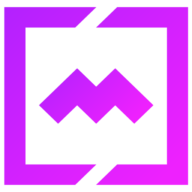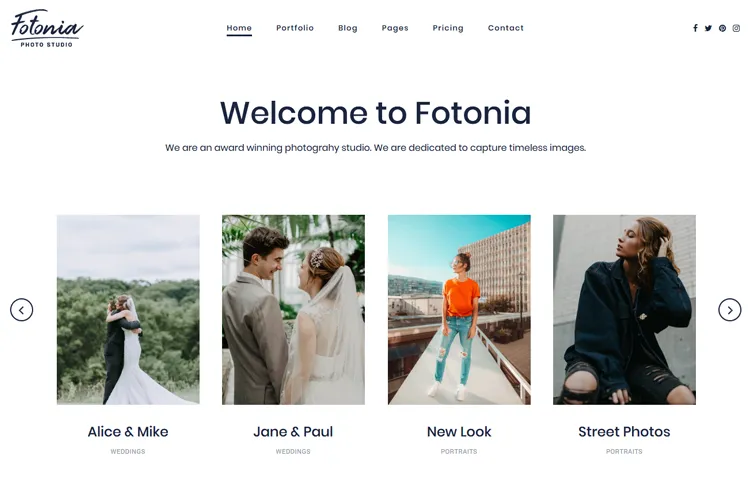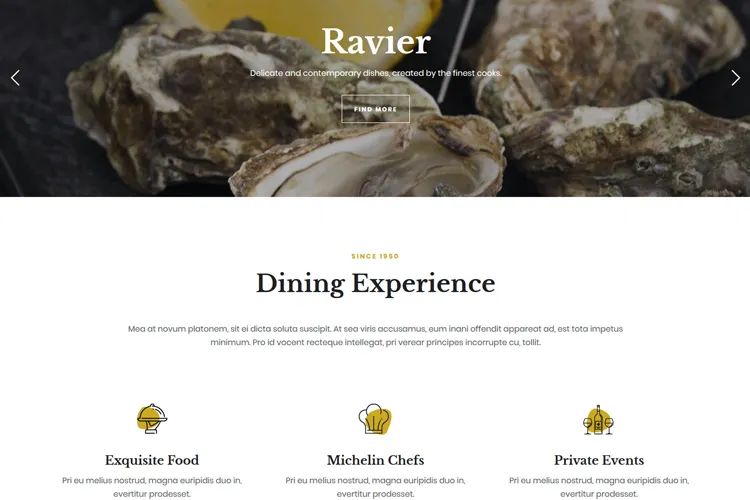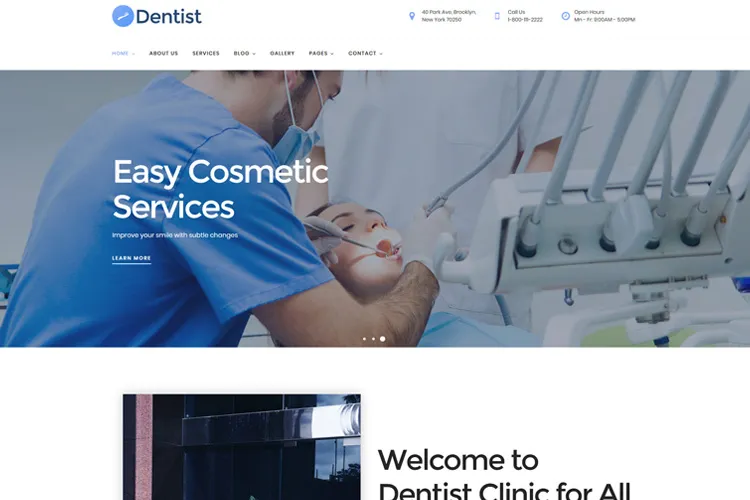Restaurants serve as more than mere dining spots; they are venues for celebration, comfort, and creating memorable moments. With the rapid pace of daily changes, the ease of online restaurant bookings has transformed into an essential service. Integrating a restaurant reservation form into your WordPress site not only simplifies the reservation process but significantly boosts customer satisfaction.
This guide looks into the essentials of embedding a reservation form on your restaurant WordPress site, promising an uninterrupted and delightful dining journey for your visitors.
Table of Contents
- Advantages for using a Reservation Form in Your Restaurant Website
- How To Add a Reservation Form in Your WordPress Restaurant Site – Step by Step Guide
2.1. Use a Restaurant WordPress Theme
2.2. Install a Reservation Form Plugin
2.3. Customize the Restaurant Reservation Form
2.4. Add the Reservation Form to Your Restaurant Site - Conclusion
- FAQs
Advantages for using a Reservation Form in your restaurant website
Using a reservation form on your WordPress restaurant website offers several key advantages that can significantly benefit both your business operations and the customer experience:
- Enhanced Customer Attraction and Retention: Offering online reservations can attract more customers by providing them with the convenience of booking a table anytime and anywhere.
- Reduction in No-Shows: Implementing a reservation system can help reduce the number of no-shows, as some systems allow for pre-ordering or prepayments. This ensures that customers are more committed to their reservations, thereby securing your revenue and reducing losses associated with unoccupied tables.
- Operational Efficiency and Accuracy: Online reservation systems streamline the booking process, reducing the workload on your staff and minimizing the chances of errors in reservation details. This efficiency leads to better resource management and customer service.
- Comprehensive Information Management: With all reservation details centralized, you can better plan and manage your restaurant’s operations, from staffing and inventory to marketing and customer service strategies. This informed approach allows for better preparedness and service delivery.
- Automated Communication with Customers: Reservation systems can automate communications, sending out reminders, confirmations, and promotional messages. This not only enhances the customer experience but also fosters stronger relationships and repeat business.
How To Add a Reservation Form in your WordPress restaurant site – Step by Step Guide
Adding a booking form to your restaurant site involves several steps. In this tutorial we’ll use the simple Contact Form 7 plugin to create the reservation form. You’ll find this kind of form in themes like Caverta or Dina.
Use a Restaurant WordPress Theme
Selecting a WordPress theme designed specifically for restaurants can greatly simplify the process. Let’s take for example the Caverta theme. It come with all the necessary elements to create a restaurant website: starter site templates, food menus, video background, built-in reservation form capabilities, image galleries and more. Customizing the pages of the restaurant theme to align with your brand’s identity is made simple with the help of the Elementor page builder.
Install a Reservation Form Plugin
The next step is to install a reliable form plugin. For this guide we’ll use the Contact Form 7 plugin making it easy to create and customize your restaurant reservation form without any coding knowledge.
To install Contact Form 7, first, access your WordPress dashboard, navigate to the “Plugins” section, and click “Add New”. Search for Contact Form 7, install it, and activate it.

Customize the Restaurant Reservation Form
After the plugin activation, go to Contact > Add New option to create the reservation form. Because we’re using the reservation from the Caverta theme here are the fields we are using: name, email, phone, date, time, seats and message. If you need other particular fields you can add them to the booking form.

Here’s the all code that you can copy / paste in the Form option:
<div class="row reserve-holder">
<div class="col-md-4">
<label> Name*</label>[text* your-name class:comm-field]
</div>
<div class="col-md-4">
<label> Email* </label> [email* your-email class:comm-field]
</div>
<div class="col-md-4">
<label> Phone*</label> [tel* your-phone minlength:10 maxlength:12 class:comm-field]
</div>
</div>
<div class="row reserve-holder">
<div class="col-md-4">
<label> Date*</label> [date* your-date min:today id:datemonday class:datepicker class:comm-field]
</div>
<div class="col-md-4">
<label> Time*</label> [select* your-time class:comm-field "09:00" "10:00" "11:00" "12:00" "13:00" "14:00" "15:00" "16:00" "17:00" "18:00" "19:00" "20:00" "21:00" "22:00"]
</div>
<div class="col-md-4">
<label> Seats*</label> [text* your-seats class:comm-field]
</div>
</div>
<label> Special Requests</label> [textarea your-message id:msg-contact x4 ]
<p>[submit "Book Now"]</p>What you should be aware here is the Phone field, that has a minlength and maxlength values. You can change that to your particular case.
Another mention is the Date field, min:today attribute. This will not allow the user to select a past date from the calendar when the date field is selected.
After you finish with the Form tab, move to the Mail tab. Here insert all the form fields tags in the Message body. The important thing here is to make sure in the Mail > From field you have a valid and working email address from your domain. If the email is wrong or doesn’t exist, the message will not be sent. Please check the image below.

After everything is setup, click the Save button.
Add the Reservation Form to Your Restaurant Site
In the final step, we’ll add the restaurant reservation form that we created in the site’s reservation page. To do that, first thing first, copy the reservation form shortcode. Then edit the reservation page with Elementor. Add the shortcode block and paste the booking form shortcode. The designed form should appear on the page.

Save the changes and check now the live booking page. Test the reservation form and check if you receive the submitted test reservation.
Conclusion
Integrating a restaurant reservation form on your restaurant WordPress site marks a significant shift towards more efficient booking management and improved customer interactions. With the guidance provided, you’re equipped to deploy a streamlined, self-operating booking system that advantages both your food place and its customers.
This approach not only simplifies the reservation process but also puts you in complete control, eliminating the reliance on external booking platforms. As a result, you can better manage your reservations, ensuring no opportunity is missed. The simplicity and effectiveness of this solution make it an essential step for any restaurant looking to enhance its online presence and customer service.
FAQs
Q: How do I choose the right WordPress reservation plugin?
Although we used in this guide a simple reservation form, there are more complex solutions, with options like support for multiple services, schedules, staff, automations and payment options if you need. Recommendations include Amelia for its versatility and insightful admin dashboard, Booking Calendar for managing accommodation availability, and BookingPress for its separate staff and manager dashboards.
Q: Can I add a reservation form without a plugin?
A: While possible, using a plugin simplifies the process and offers more customization options without needing coding skills.
Q: Are there any costs associated with adding a reservation form?
A: Many form plugins offer free versions, but premium versions with advanced features may require a subscription. Contact Form 7 plugin that we used in this article is free of charge.
Q: Can I customize the reservation form to match my website’s design?
A: Sure, you can customize the reservation form to match your website’s design. Reservation forms from our restaurant themes already are customized to match the site design. If you need, premium reservation plugins come with multiple customizable form options and customer panels.
Q: How can I manage reservations made through the form?
With Contact Form 7 plugin you’ll receive an email notification when a reservation is made. You can then call / message the customer to confirm the reservation. If you need booking plugins that provide a comprehensive backend for viewing and managing bookings, automated appointment confirmations and reminders, and integration with standard calendar tools, you can look to BookingPress, Amelia or, Booknetic offers full customization features, and a back-end panel for managing your workflow efficiently.
Q: How can I ensure my reservation form is mobile-friendly?
A: Most WordPress themes and form plugins are designed to be responsive, but always test your form on various devices to ensure a smooth user experience.
Q: Can the reservation form integrate with my calendar?
A: Yes, many plugins offer integration with Google Calendar and other digital calendars, allowing you to manage reservations directly from your calendar app.