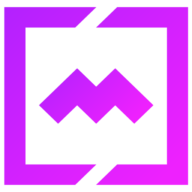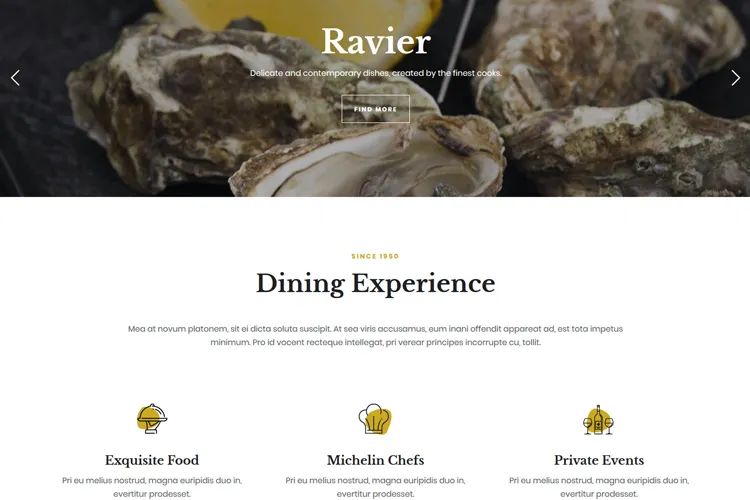Imagine a website where your restaurant menu shines, table reservations happen instantly, and every image loads beautifully on any device. WordPress makes it all possible – and easier than you might think. Known for powering millions of sites, WordPress has the features and flexibility to supercharge your dining establishment’s online presence. From building a sleek, mobile-friendly restaurant site to handling reservations and showcasing your dishes with restaurant menu plugins, WordPress covers every angle.
But why WordPress over other platforms? Simple: it offers unmatched control, a range of plugins tailored for the food industry, and the tools to create a seamless dining experience online. With restaurant themes designed to capture your brand and SEO for restaurants to boost local visibility, WordPress becomes more than a website builder – it’s a partner in growing your business.
In this article, we’ll dive into 9 must-know ways WordPress can transform your restaurant’s website, helping you get more bookings, orders, and traffic to your location effortlessly.
Why WordPress is Great for Creating Restaurant Websites
- Easy Menu Management
- Reservation System Integration
- Cost-Effectiveness and Scalability
- Customizable and Flexible Restaurant Themes
- Built-In E-commerce and Ordering Capabilities
- SEO-Optimized Structure
- Security Features and Backup Options
- Location and Mapping Integrations
- Social Media Ready
1. Easy Menu Management
WordPress offers several highly useful plugins that simplify the process of creating, editing, and updating restaurant menus. Tools like Five Star Restaurant Menu allow establishment owners to manage their menus seamlessly – whether it’s adding a new dish, tweaking prices, or even rolling out seasonal changes without extensive site modifications. With food menu plugins, you can create digital menus with item details, prices, and customizable labels, making it easier for customers to explore your offerings.
For our MatchThemes restaurant themes, we offer 2 simple ways to create your food menu page. Either create your menu using the dedicated custom post type, perfect for extensive food lists, or use our quick menu shortcode for simpler layouts. Both methods are user-friendly and make updating your food offerings a breeze.
Plugins like WPCafe and WooCommerce Food also enable straightforward menu updates that keep your site fresh and accurate without requiring technical expertise. You can modify individual items, add images or allergen information, and create categories to streamline the browsing experience. Enhance menu management by allowing advanced options like filtering by category, marking items for dietary preferences (like “vegan” or “gluten-free”), and even integrating ordering capabilities if desired.
2. Reservation System Integration
Adding an online reservation system into a restaurant website is one of WordPress’s standout features, thanks to flexible plugins like OpenTable and WPForms. These plugins enable restaurants to handle reservations directly on their sites, allowing customers to book tables anytime without the hassle of phone calls. Many options, like the Five Star Restaurant Reservations plugin, offer tools for setting seating preferences, managing availability by date, and adding customizable fields for specific dining needs.

OpenTable’s integration, for example, is popular for syncing directly with restaurant management systems and enabling real-time seat updates. WPForms, on the other hand, is a highly adaptable option where you can add booking fields and collect information like preferred dining times or party sizes. WordPress also supports plugins like Amelia, which offers a range of scheduling and reminder options to reduce no-shows.
3. Cost-Effectiveness and Scalability
WordPress offers a scalable, cost-effective foundation that fits both tight budgets and long-term growth plans. With a range of free and premium tools, WordPress is highly adaptable, whether you’re launching a new dining spot or expanding your services online.
The platform’s flexibility lets you start with simple, free tools and basic features. For instance, you can choose from many cost-free themes tailored to food service businesses, install essential plugins to set up an online menu or reservation system, and add functionality as your budget allows.
As your restaurant grows, WordPress offers seamless scalability. You can enhance your site’s functionality with premium plugins, integrate online ordering or delivery features, and even customize customer loyalty programs. For example, WooCommerce’s integration with WordPress makes it easy to add e-commerce capabilities if you want to sell food items or branded merchandise online. You’re also able to swap or upgrade plugins as new features are needed, making it easy to keep pace with the evolving demands of your business.
By supporting growth in stages and offering premium features when needed, WordPress provides restaurants with both budget-friendliness and a clear path for future expansion.
4. Customizable and Flexible Restaurant Themes
WordPress themes give you the tools to create unique, feature-rich websites that can evolve with the business.
Here at MatchThemes we developed versatile restaurant themes, to craft a website that aligns with your brand’s identity. Whether you prefer a clean, minimalist look or an immersive, vibrant style, WordPress themes such as Caverta , LaTulipe or Dina offer a wealth of options to customize fonts, colors, page layouts, and media galleries. Our themes also come with responsive designs, meaning your site will look great on any device, from desktops to smartphones.
These restaurant themes come with Elementor drag-and-drop builder, making it easy to adjust layouts and add content with ease. Of course you can select for your site from a wide range of pre-made demo layouts like classic bistro, burger, bar, cafe, pasta etc. If you plan to add features like online ordering or merchandise sales you can expand your site with the help of WooCommerce plugin.
5. Built-In E-commerce and Ordering Capabilities
WordPress excels in enabling e-commerce and ordering capabilities for restaurants, offering multiple budget-friendly tools to streamline online sales. With WooCommerce, you can add online ordering features to their sites, customizing menus, options, and pricing to match their unique offerings. WooCommerce plugins like “Restaurant Ordering” offer flexible online ordering with fast cart and checkout processes specifically optimized for restaurant needs, helping customers place and pay for orders smoothly and quickly. This plugin even allows establishments to configure delivery zones, charges, and pickup options, making it easy to adjust to various customer preferences.
Other platforms like GloriaFood integrate directly with WordPress, allowing you to set up a seamless ordering system for dine-in, takeout, and delivery options without extensive technical know-how. This solution also enables real-time order processing, kitchen-friendly ticket printing, and online payment add-ons, letting dining venues scale their online services effortlessly as they grow.
6. SEO-Optimized Structure
WordPress is well-suited for SEO, with built-in tools and plugins that make improving search engine rankings accessible for businesses. With plugins like Yoast SEO and All in One SEO Pack, restaurant sites can be optimized quickly to attract more local traffic. These tools provide easy ways to optimize keywords, titles, and meta descriptions, which are essential to improving a site’s position on search engines and capturing more visitors.
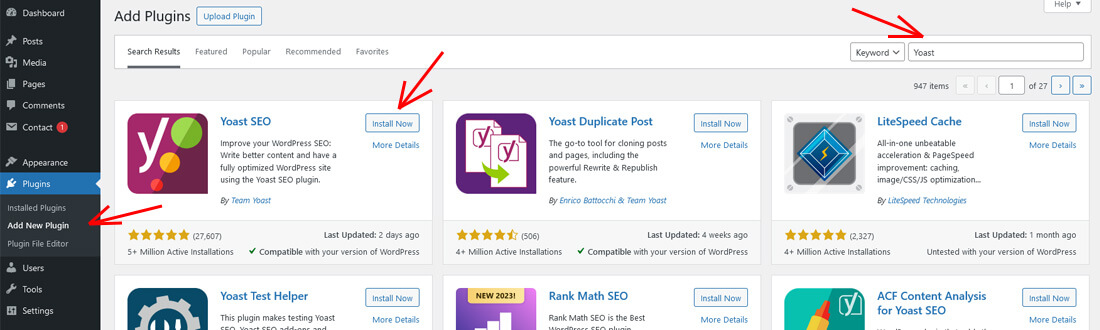
The flexibility of WordPress allows for straightforward management of technical SEO essentials. For example, SSL certificates, which boost a site’s security and visibility on Google, are easily added on WordPress sites, helping to keep customer data secure and the business’s online reputation strong. This is especially valuable for restaurants that rely on online reservations and order processing
In addition, WordPress’s mobile-friendly themes ensure that websites display well on all devices, an essential factor since most local searches happen on mobile. Optimizing for mobile and speed keeps visitors on the page longer, which positively impacts SEO rankings. For restaurants, integrating local SEO practices – like adding location keywords and business details – also helps them appear in “near me” searches, increasing foot traffic to their locations
The combination of these SEO features helps keep the site visible, driving more potential customers and supporting long-term business growth.
7. Security Features and Backup Options
WordPress combines flexibility with practical, secure options to help keep your restaurant site safe. With a range of free and premium plugins, WordPress helps prevent threats like hacking or malware attacks and offers easy restoration options. Security plugins like Wordfence and iThemes Security offer real-time monitoring, firewall defenses, and alerts, allowing site owners to stay aware of potential risks. For added data protection, backup plugins such as UpdraftPlus or BackupBuddy create automated, scheduled backups stored safely in cloud services like Dropbox, Google Drive, and Amazon S3.
For restaurants that update their menus frequently or take online reservations, real-time or daily backups are particularly helpful. UpdraftPlus, for example, supports real-time backups to protect up-to-the-minute changes, ensuring recent site updates are always preserved. Premium options, like BlogVault, include offsite storage and a staging area, allowing you to test site changes in a secure environment before going live, providing an added layer of control over website functionality.
With the right tools, WordPress ensures that security and backups are easy to manage, even for businesses with minimal tech experience.
8. Location and Mapping Integrations
Location and mapping capabilities make it easier for customers to find and connect with your restaurant, and WordPress offers a range of options for this. With plugins like WP Maps and WPCafe, you can display maps directly on your website, customize map styles, and add multiple locations, ideal if you manage more than one venue. You can embed Google Maps with added functionality, such as showing location markers, custom icons, and even directions for each location. These integrations are especially useful for establishments with multiple branches, as customers can quickly find the closest one or see options by location.

Integrating maps doesn’t only benefit visitors. Many plugins offer tools for filtering locations based on criteria like delivery or pickup availability, allowing your site to adapt to evolving business needs. Whether you run a food truck with varied locations or a sit-down eatery with specific table arrangements, you can incorporate features like Google’s Auto-Complete Address to streamline ordering and reservation processes, reducing customer effort and enhancing the user experience.
9. Social Media Ready
WordPress is built to connect easily with social media, offering tools that allow your restaurant’s latest updates, promotions, and photos to flow directly to platforms like Instagram, Facebook, and Twitter. Plugins like Smash Balloon, Jetpack make it possible to display your Instagram feed, auto-publish new blog posts, or show Facebook reviews on your site. This setup not only saves time but also creates a cohesive online presence, as visitors can see your most recent social content right on your website.

Many WordPress plugins support hashtag feeds, so content posted by customers can be pulled into your website to share their experiences directly with new visitors. Features like “click-to-share” buttons also encourage visitors to share menu items, events, or news, increasing your reach and potentially driving new customers to your location.
WordPress’s flexibility lets you start with free options and add premium social tools as your following grows. For example, a small cafe can begin with simple social feeds, and as social engagement increases, it can easily add advanced features like custom sharing icons or analytics for tracking interactions.
Conclusion
WordPress offers an adaptable, cost-effective solution that makes it easy to manage and promote your restaurant online. With powerful customization options, it lets you create a website that truly reflects your brand, style, and values. From streamlined menu management and easy-to-use reservation tools to flexible e-commerce solutions and integrated location features, WordPress is designed to grow with your business. Its vast ecosystem of plugins and themes, both free and premium, means that your site can start small and add new functionality as you expand.
If you’re looking to create or redesign your restaurant website, explore our restaurant WordPress themes. They’ll give your online presence an instant boost while saving you valuable development time and effort.