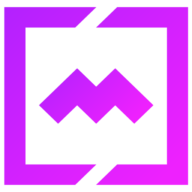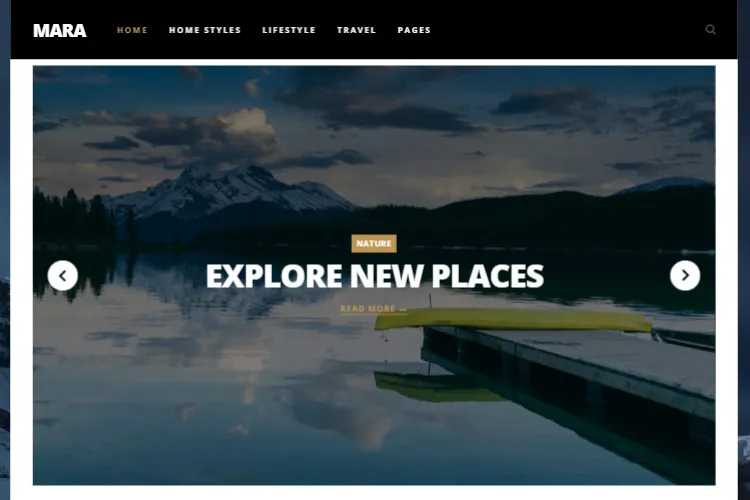With cyber-attacks becoming increasingly common, it’s crucial to protect your website from online threats. Whether you run a small blog or a large business WordPress site, vulnerabilities can be exploited if not properly secured.
A hacked site can lead to data loss, compromised user information, and damaged reputation. By using the right security plugins, you can prevent these issues and ensure your site remains safe.
This article dives into the best WordPress security plugins that can help shield your site from potential dangers. We’ve done the research to bring you a list of top plugins that offer various features like malware scanning, firewalls, login protection, and more.
Let’s get started on securing your WordPress site and keeping it safe from cyber threats.
Table of Contents
- Why use a WordPress security plugin?
- Best WordPress Security Plugins
2.1. Wordfence Security
2.2. Sucuri
2.3. Solid Security
2.4. All-in-One WordPress Security and Firewall
2.5. MalCare Security
2.6. Defender
2.7. BulletProof Security
2.8. Jetpack - Conclusion
- Frequently Asked Questions (FAQs)
Why Use a WordPress Security Plugin?
Using a WordPress security plugin simplifies protecting your site. These plugins offer tools like malware scanning, firewalls, and login protection. They automate site security tasks, making it easier to keep your site safe. By using the right plugins, you protect your data, maintain your reputation, and ensure your site functions properly.
Hackers use brute force attacks, malware, outdated software ( WordPress core, themes, plugins ) and other tactics to exploit weaknesses. Even a small vulnerability can lead to data loss, financial damage, and loss of trust from visitors.
A hacked site can result in stolen or deleted data. For businesses, this means losing important information and customer data. Personal blogs can also suffer, losing years of content. Furthermore, search engines may blacklist compromised sites, causing a drop in traffic and potential revenue.
WordPress security plugins are invaluable tools that provide layers of protection, helping to secure your site against various threats.
Best WordPress Security Plugins
Choosing the right security plugin is crucial to protect your WordPress site. Here are the top plugins that will help keep your site safe and running smoothly.
1. Wordfence Security

Wordfence Security is a top-tier plugin that provides protection for your WordPress site. Known for its robust features, it offers both free and premium options, ensuring a wide range of security needs are met. Here’s a closer look at what makes Wordfence a reliable choice for website security.
Key Features:
- Web Application Firewall (WAF): Wordfence’s WAF blocks malicious traffic and prevents hackers from accessing your site. The firewall includes rules that are updated in real-time for premium users, offering immediate protection against emerging threats.
- Malware Scanning: The plugin scans all your WordPress files, themes, and plugins for malware, bad URLs, and other security vulnerabilities. This helps detect and eliminate potential threats before they can cause harm.
- Login Security: Wordfence enhances login security by enforcing strong passwords, limiting login attempts, and offering two-factor authentication (2FA). These measures significantly reduce the risk of unauthorized access.
- Live Traffic Monitoring: This feature allows you to see real-time traffic and identify suspicious activity. You can monitor who is trying to access your site, including both human visitors and bots.
- IP Blocking: Wordfence lets you block specific IP addresses or entire countries. This can be crucial for preventing repeated attacks from known malicious sources.
- Centralized Management: With Wordfence Central, you can manage the security of multiple sites from a single dashboard, making it easier to maintain security across all your WordPress installations.
- Email Alerts: The plugin sends email notifications for security issues detected during scans, ensuring you are promptly informed of any potential threats.
Pricing: free version and premium from $119/year.
2. Sucuri

Sucuri Security is a comprehensive plugin designed to protect WordPress sites from various online threats. It provides a range of features aimed at keeping your site safe and secure.
Sucuri is designed to protect WordPress sites from online threats. Its proactive approach to website security comes in multiple versions, both free and premium plans to fit various needs. The free plugin provides essential security hardening and monitoring, while the premium plans include advanced features like the WAF and frequent malware scans. These features make Sucuri an excellent choice for anyone looking to enhance their site’s security comprehensively.
Key Features:
- Website Firewall (WAF): Blocks malicious traffic before it reaches your site, reducing server load and improving site speed.
- Malware Scanning and Removal: Regular scans detect and clean any malware on your site.
- DDoS Protection: Mitigates Distributed Denial of Service attacks, ensuring your site remains accessible.
- Intrusion Detection System (IDS): Monitors and alerts you to any suspicious activity on your site.
- Security Hardening: Implements best practices to fortify your site against common vulnerabilities.
- Post-Hack Security Actions: Provides immediate support and cleanup if your site is compromised.
- Performance Optimization: Enhances site speed and performance by optimizing assets and code.
- SSL Certificate Management: Ensures secure data transmission with easy SSL integration.
Pricing: free version and premium from $199/year.
3. Solid Security

Solid Security, formerly iThemes Security, provides a strong defense for WordPress sites, focusing on user login security and real-time monitoring. With features like brute force protection and Patchstack integration, it offers robust measures against various cyber threats.
What sets Solid Security apart is its ease of setup, allowing users to secure their site in under 10 minutes with tailored security templates for different website types, such as eCommerce and blogs. This plugin also offers a free version with essential security features and additional premium upgrades for enhanced protection, making it a versatile choice for any WordPress user.
Key Features:
- Two-Factor Authentication (2FA): Enhances login security by requiring an additional verification step.
- Passwordless Login: Allows users to log in via a secure link sent to their email, bypassing the need for a password.
- Brute Force Protection: Prevents repeated login attempts by locking out users after a certain number of failed tries.
- Captcha Verification: Protects your site from bots by requiring human verification during logins and comments.
- Advanced User Account Security: Customizes security policies for different user roles, enforcing strong passwords and monitoring user activity.
- Patchstack Integration: Automates the patching of vulnerabilities and updates for plugins and themes.
- Database Backup: Schedules automatic backups to safeguard your data against loss or attacks.
- Trusted Device and Safe Browsing: Enhances security by marking specific devices as trusted and blocking known malicious IPs.
Pricing: free version and premium from $59/year.
4. All-in-One WordPress Security and Firewall

All In One WP Security & Firewall is a highly regarded security plugin specifically crafted for WordPress. Developed by the team at UpdraftPlus, it has garnered a strong user base due to its ease of use and comprehensive feature set, all available at no cost. The plugin provides essential security tools such as login security to ward off brute force attacks, a web application firewall for automatic threat protection, and content protection features to safeguard your site against spam and content theft.
Despite being less popular than some other security plugins, All In One WP Security & Firewall stands out with its user-friendly interface and visual representation of security metrics, making it accessible for both beginners and advanced users. Its features are categorized into Basic, Intermediate, and Advanced, allowing users to implement security measures that suit their expertise level.
The plugin also includes advanced security functionalities like hiding the login page with a custom URL, supporting two-factor authentication via popular authenticator apps, and allowing customized access rules to restrict resource access on your site. With over a million installs and a five-star rating, it offers a reliable and robust security solution for WordPress users, ensuring comprehensive protection for your website.
Key Features:
- Login Security: The plugin provides login lockdown features to prevent brute force attacks. It also allows for two-factor authentication to add an extra layer of security.
- Firewall: The built-in web application firewall protects against common threats and suspicious activities. It uses 6G Blacklist firewall rules to filter malicious traffic.
- Database Security: Protects the database by preventing SQL injection attacks and ensuring secure backup of database files.
- Blacklist Functionality: Blocks specific IP addresses and user agents known for malicious behavior, enhancing the site’s defenses against targeted attacks.
- Spam Protection: Reduces spam by blocking comments from bots and using CAPTCHA on login and registration pages.
- Security Scanning: Regularly scans the site for vulnerabilities, malware, and other security issues, providing detailed reports and actionable insights.
Pricing: free version and premium from $70/year.
5. MalCare Security

Malcare Security combines robust protection with ease of use, making it an excellent choice for anyone looking to secure their WordPress site effectively. Unlike many other security plugins, Malcare focuses on providing a hassle-free experience with automatic malware removal and real-time protection, ensuring your site remains safe with minimal effort on your part.
Key Features:
- Automatic Malware Removal: Malcare can detect and clean malware from your website automatically, saving you the hassle of manual intervention.
- Real-Time Protection: The plugin offers real-time monitoring and protection, alerting you immediately to any security issues and mitigating threats as they arise.
- One-Click Installation and Setup: Malcare is easy to set up and use, with a simple one-click installation process that gets you up and running quickly.
- Comprehensive Site Scanning: Regularly scans your entire site for vulnerabilities and malware, ensuring that your site is always protected against the latest threats.
- Detailed Reporting: Provides detailed security reports that help you stay informed about the health and security status of your website.
- Backup Integration: Works seamlessly with popular backup plugins, ensuring that your site can be restored quickly in case of any security breaches.
- User-Friendly Dashboard: The intuitive dashboard allows you to manage your site’s security with ease, providing clear insights and actionable recommendations.
Pricing: free version and premium from $149/year.
6. Defender

Defender Security is known for its simplicity. You can get it up and running with just a few clicks. Once set up, Defender immediately starts protecting your website with a variety of features designed to keep threats at bay.
The plugin includes a firewall with IP blocking, malware scans, brute-force login protection, threat notifications, and two-factor authentication via Google. These features provide a strong defense against potential cyber attacks, making Defender a popular choice among users.
Key Features:
- Malware Scanning: Defender Security regularly scans your website for malicious code, ensuring that any threats are identified and addressed promptly.
- Firewall Protection: The plugin includes a robust firewall that blocks unwanted traffic and protects against common security threats.
- Login Security: It offers login protection features such as two-factor authentication and brute force attack prevention, adding an extra layer of security to your site’s login process.
- Audit Logs: Defender keeps detailed logs of all activities on your site, allowing you to track and monitor any suspicious behavior.
- IP Blocking: You can easily block IP addresses that are known for malicious activity, helping to prevent attacks before they happen.
- File Change Detection: The plugin monitors your files for any unauthorized changes, alerting you immediately if any are detected.
Pricing: free version and premium from $36/year.
7. BulletProof Security

BulletProof Security is a robust WordPress plugin designed to safeguard your website from a range of threats. With both free and premium versions available, BulletProof Security provides essential security measures.
The plugin offers a one-click setup wizard that gets you started in no time. It includes features such as malware scanning, firewall protection, and login security to prevent unauthorized access. BulletProof Security also offers a maintenance mode, database backup and restore, and anti-spam tools to keep your site running smoothly and securely.
Pricing: free version and premium at $70 – one time.
8. Jetpack

Jetpack is a versatile WordPress plugin designed to boost your website’s performance, security, and engagement. Developed by Automattic, the same team behind WordPress.com, Jetpack integrates a variety of tools into one package, making it a valuable addition for any website owner. Whether you need enhanced security, faster loading times, or improved visitor engagement, Jetpack offers a comprehensive solution.
Jetpack’s setup is straightforward, allowing users to activate features with just a few clicks. It provides essential security measures such as automated malware scanning, brute force attack protection, and downtime monitoring. Additionally, Jetpack offers real-time backups and easy restoration options, ensuring your data is always safe.
Key Features:
- Automated Malware Scanning: Jetpack performs regular scans to detect and eliminate malware, keeping your site clean and secure without manual intervention.
- Brute Force Attack Protection: Protects your login page from brute force attacks by limiting the number of login attempts, safeguarding your site from unauthorized access.
- Downtime Monitoring: Constantly checks your website’s status and notifies you instantly if it goes down, allowing you to address issues promptly.
- Real-Time Backups: Automatically backs up your site’s data in real-time, ensuring that you can restore your site to a previous state in case of data loss or corruption.
- Spam Filtering: Uses advanced algorithms to filter out spam comments, maintaining the quality of interactions on your site and protecting your content.
- Two-Factor Authentication: Adds an extra layer of security to your login process by requiring a second form of verification, such as a code sent to your phone.
- Activity Log: Keeps a detailed log of all changes made to your site, including updates and user activities, helping you monitor for suspicious behavior and maintain control over your site.
- Security Notifications: Provides real-time alerts for any security threats or issues detected on your site, enabling you to respond swiftly to potential risks.
Pricing: free version and premium at $120/year.
Conclusion
Securing your WordPress site is a must for maintaining its integrity and protecting your data. The plugins we’ve discussed – Wordfence, Sucuri, Solid Security and others offer robust features and provide a range of solutions to safeguard your site effectively.
Choosing the right security plugin depends on your specific requirements and the level of security you desire. We suggest to try the free version of popular ones like Wordfence or Sucuri. With the right protection tools in place, you can focus on growing your website with the confidence that your digital presence is well-guarded.
Regular WordPress core, theme and plugin updates and staying informed about the latest security threats will further enhance your site’s security posture.
WordPress Security Plugins FAQs
Q: What is the best security plugin for WordPress?
A: Selecting the best security plugin for WordPress depends on your specific needs. Sucuri is highly recommended for its comprehensive suite of security features, including a firewall, malware scanning, and DDoS protection. It also offers a cloud-based firewall, which reduces the load on your server. Wordfence is another top contender, providing a robust firewall, malware scanning, and login security, making it ideal for those who prefer a server-based solution
Q: Do I need a security plugin for WordPress?
A: Yes, it is recommended to install a security plugin for your WordPress site. WordPress, being the most popular content management system, is a frequent target for hackers. Security plugins help safeguard your data and ensure your site remains operational and secure.
Q: Are free WordPress security plugins effective?
A: Free WordPress security plugins can be effective, offering a range of basic security features. All In One WP Security & Firewall is a great example, providing login lockdown, brute force attack protection, and IP blocking for free. Wordfence also has a free version that includes firewall and malware scanning capabilities
Q: How can I improve my WordPress site security?
A: To improve your WordPress site security, start by installing a reputable security plugin like Solid Security or Jetpack. Ensure your WordPress core, themes, and plugins are always up to date. Use strong, unique passwords and enable two-factor authentication. Regularly back up your site and limit login attempts to prevent brute force attacks. Additionally, use a web application firewall and monitor your site for suspicious activity
Q: Can security plugins slow down my WordPress site?
A: Security plugins play a critical role in protecting your website scanning for malware or by filtering requests through a firewall. These tasks can indeed be resource-intensive and have the potential to slow down your site. However, many modern security plugins are designed to minimize this impact. Properly configured plugins can actually enhance your site’s performance by blocking malicious requests and freeing up server resources. For instance, cloud-based solutions like Sucuri offload many tasks to their servers, reducing the load on your site.
Q: What is the best security plugin for eCommerce websites?
A: For eCommerce websites, Sucuri or Wordfence are highly recommended.
Q: Is WordPress secure?
A: WordPress itself is a secure platform, with regular updates and a strong developer community. However, its security can be compromised by third-party themes, plugins, and user practices. To maintain a secure WordPress site, it’s essential to keep everything updated, use strong passwords, and implement security plugins. Regular backups and monitoring also contribute to maintaining the security of your WordPress site.